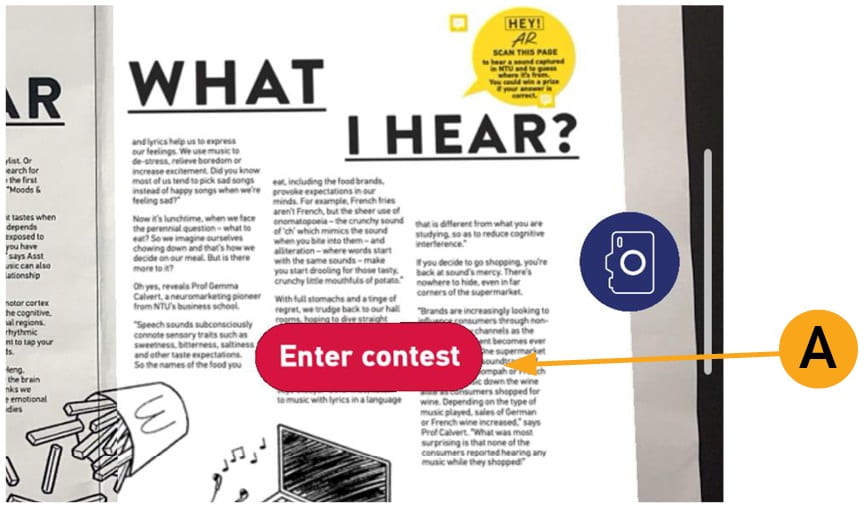Open the app and scan items on the pages of the print magazine to watch videos seamlessly and bring 3D objects to life
Available on App Store, Google Play & AppGallery
Place 3D elements in your environment
Put a new spin on things
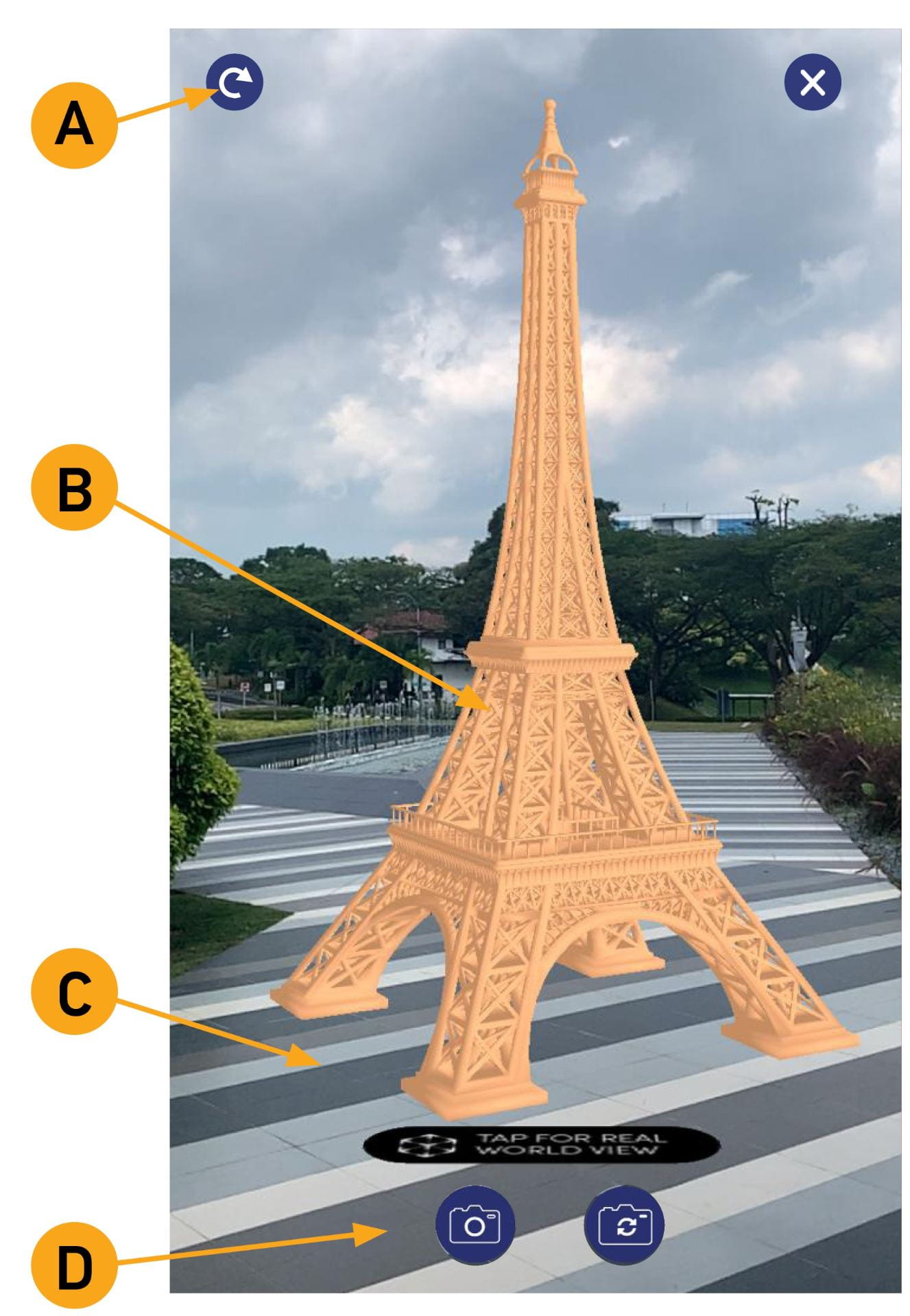
A. Tap here to reset the object’s starting position
B. Touch the object and drag it to move it around
C. Drag your finger near the object to swivel it
D. Tap here to take a screenshot
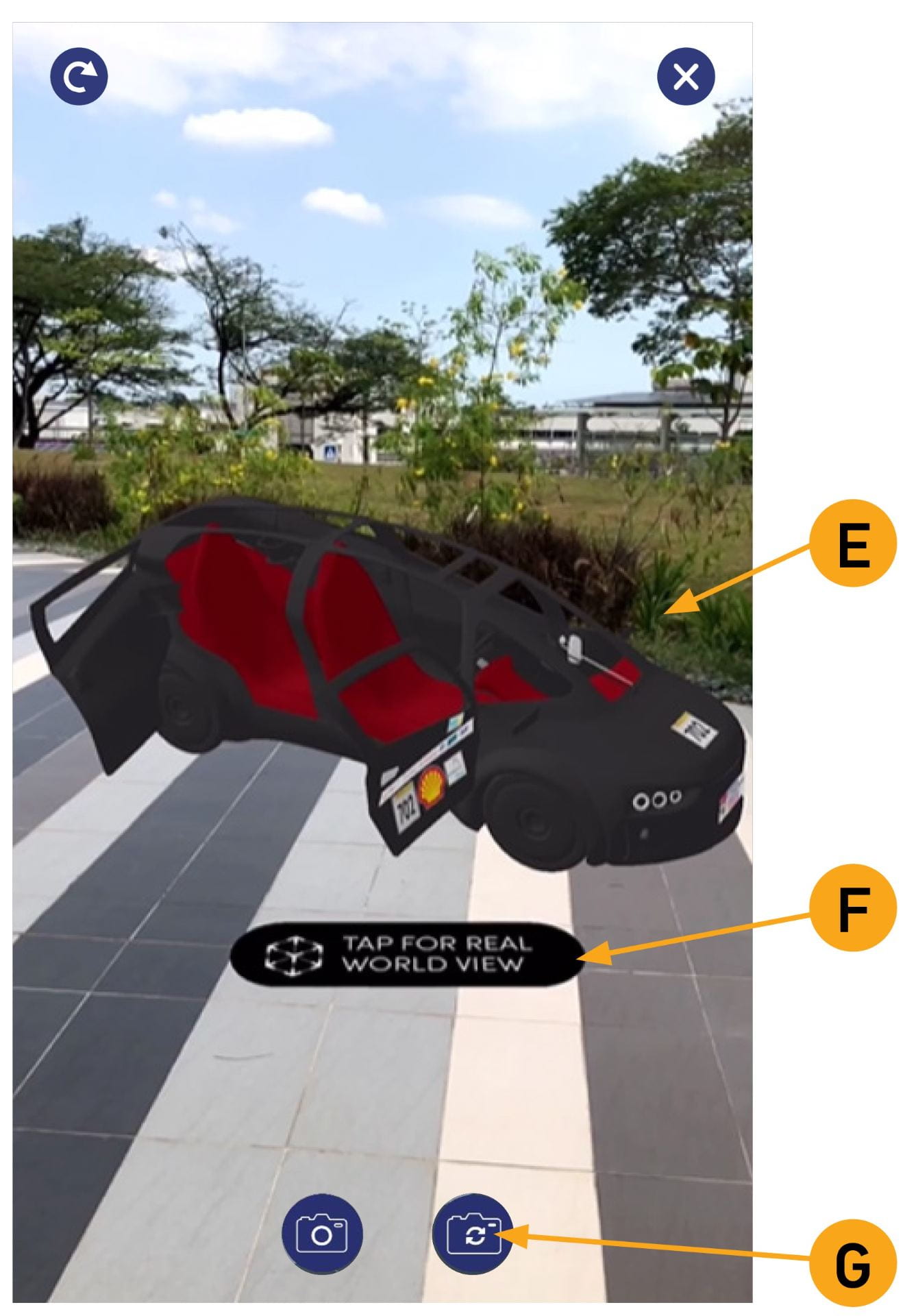
E. Using two fingers, pinch or spread them to grow or shrink the object
F. Tap here to anchor the object to the ground
G. Tap here for a selfie view with the object
Watch pictures come to life
See the page morph into a video

A. Tap here to pause or continue the video
B. Tap here to view videos in full screen. Once in full screen, you can pull the screen away from the page to watch it on the go
Have a 360ᵒ view of 3D objects
Hover your phone over the page to explore objects like the snowy Hive on the cover of Vol. 43
A. Move around the object or rotate the page to see the object from another angle
B. Move nearer to get a closer look and to find hidden objects
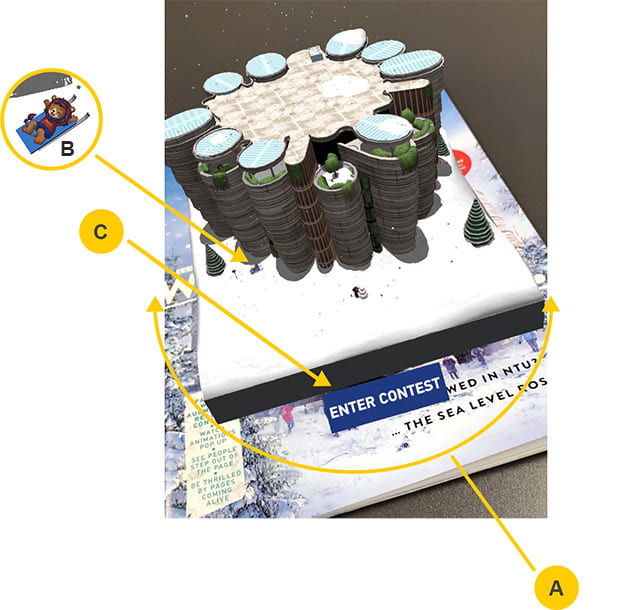
Take part in competitions and giveaways